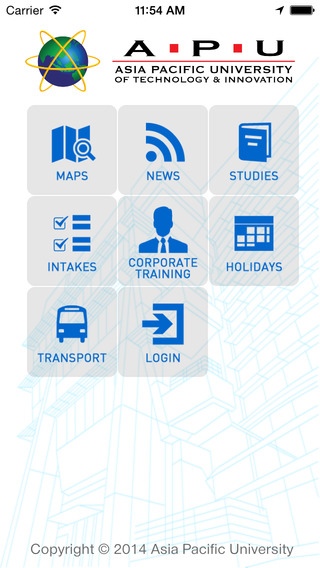iWebSpace 3.3.2020
Continue to app
Free Version
Publisher Description
The Asia Pacific University APP provides convenient access to important information and to most of our services in your hand. Public features: - Map of campuses locations (TPM, FBM, APLC, APIS, APSS). - University News and Activities. - Study Information. - Bus Tracking System and Timetable. - Corporate Training. - Holidays - Incoming Intakes. Student's features: - Results - Attendance Summary - Fee Schedule and Statement - Exam Schedule and Time Table - Intake Timetable (with calendar integration). - Library Information. - Feedback System. - EC result(s). More features coming soon. Keep in touch! The Asia Pacific University of Technology & Innovation (APU) was originally established as the Asia Pacific Institute of Information Technology (APIIT) in 1993, as a Malaysian project of National importance to address the critical shortage of IT professionals at all levels in Malaysia and the region. APIIT was tasked with producing IT professionals equipped with necessary skills required by the fast-growing multibillion-ringgit IT industry in Malaysia. Having been upgraded to a full University in 2012, APU now extends APIIT s success in producing employable graduates beyond the IT Industry by offering programmes in Engineering, Technology, Business, Management, Finance and Media. With more than 10,000 students from 105 countries in its campus in Malaysia, APU is among Malaysia s premier Institutions of Higher Education.
Requires iOS 6.1 or later. Compatible with iPhone, iPad, and iPod touch.
About iWebSpace
iWebSpace is a free app for iOS published in the System Maintenance list of apps, part of System Utilities.
The company that develops iWebSpace is APIIT Sdn. Bhd.. The latest version released by its developer is 3.3.2020.
To install iWebSpace on your iOS device, just click the green Continue To App button above to start the installation process. The app is listed on our website since 2013-05-22 and was downloaded 13 times. We have already checked if the download link is safe, however for your own protection we recommend that you scan the downloaded app with your antivirus. Your antivirus may detect the iWebSpace as malware if the download link is broken.
How to install iWebSpace on your iOS device:
- Click on the Continue To App button on our website. This will redirect you to the App Store.
- Once the iWebSpace is shown in the iTunes listing of your iOS device, you can start its download and installation. Tap on the GET button to the right of the app to start downloading it.
- If you are not logged-in the iOS appstore app, you'll be prompted for your your Apple ID and/or password.
- After iWebSpace is downloaded, you'll see an INSTALL button to the right. Tap on it to start the actual installation of the iOS app.
- Once installation is finished you can tap on the OPEN button to start it. Its icon will also be added to your device home screen.